Documentation
We offer a range of sleek and modern widgets to enhance the look and feel of your website. With easy installation and customization options, you can quickly add these widgets to any page, post, or CPT.
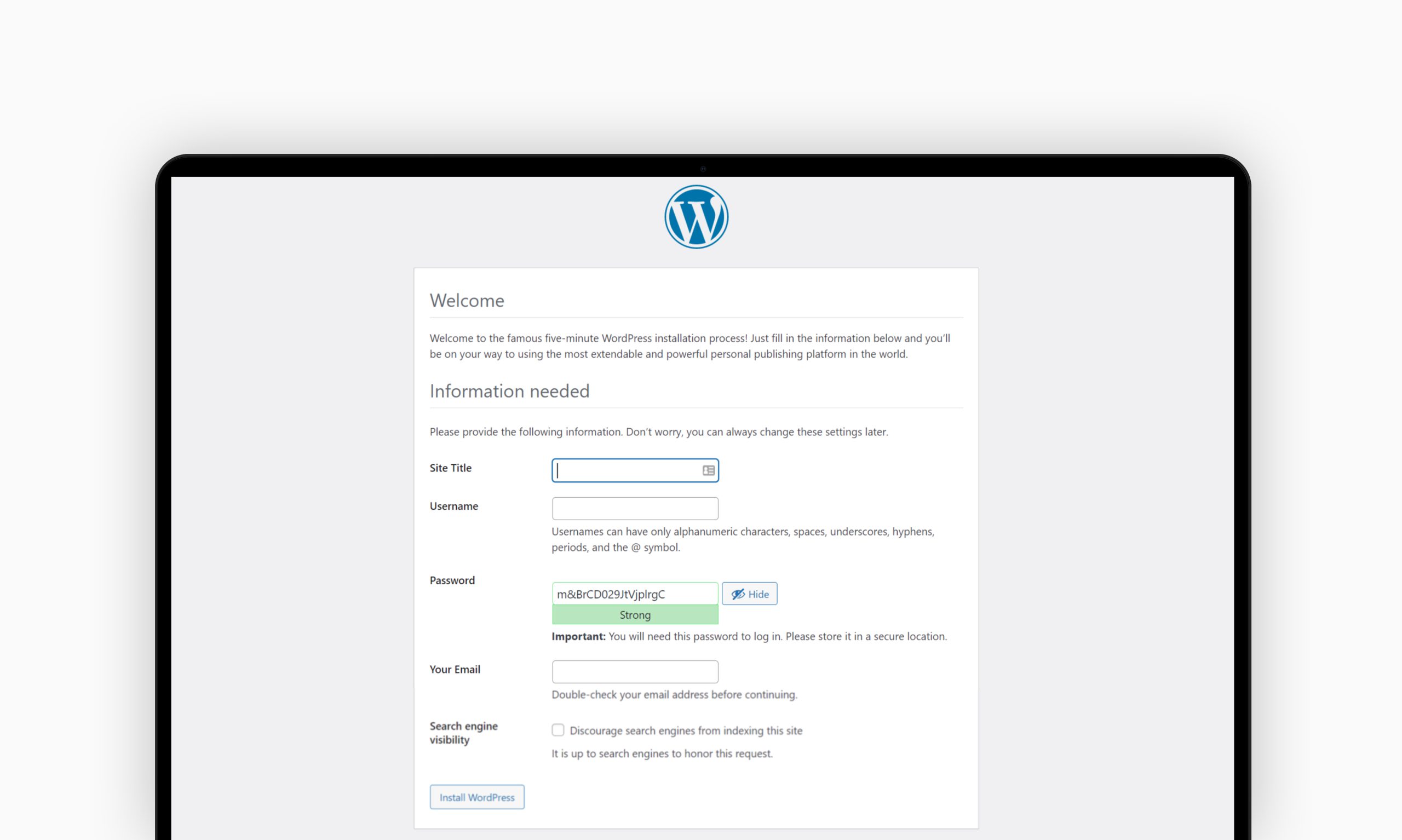
Install WordPress
To install WordPress you can find many videos and documentation so we have included some of the link in the following:
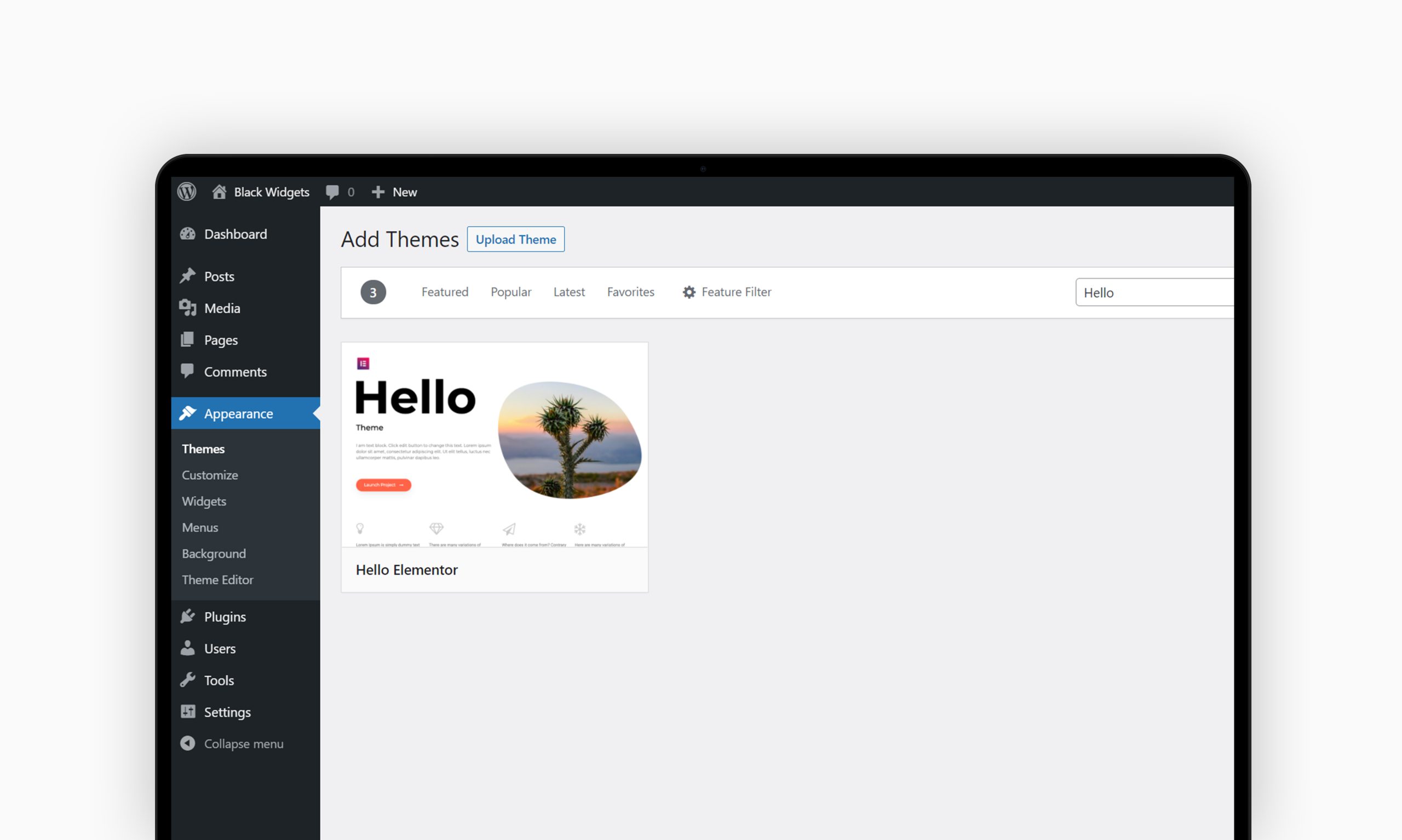
Install A Theme
- Log in to your WordPress dashboard
- Click on Appearance > Themes.
- Click on Add New.
- Type Hello Elementor in the search box.
- Click on Install Now .
- After finishing the installation, click on Activate .
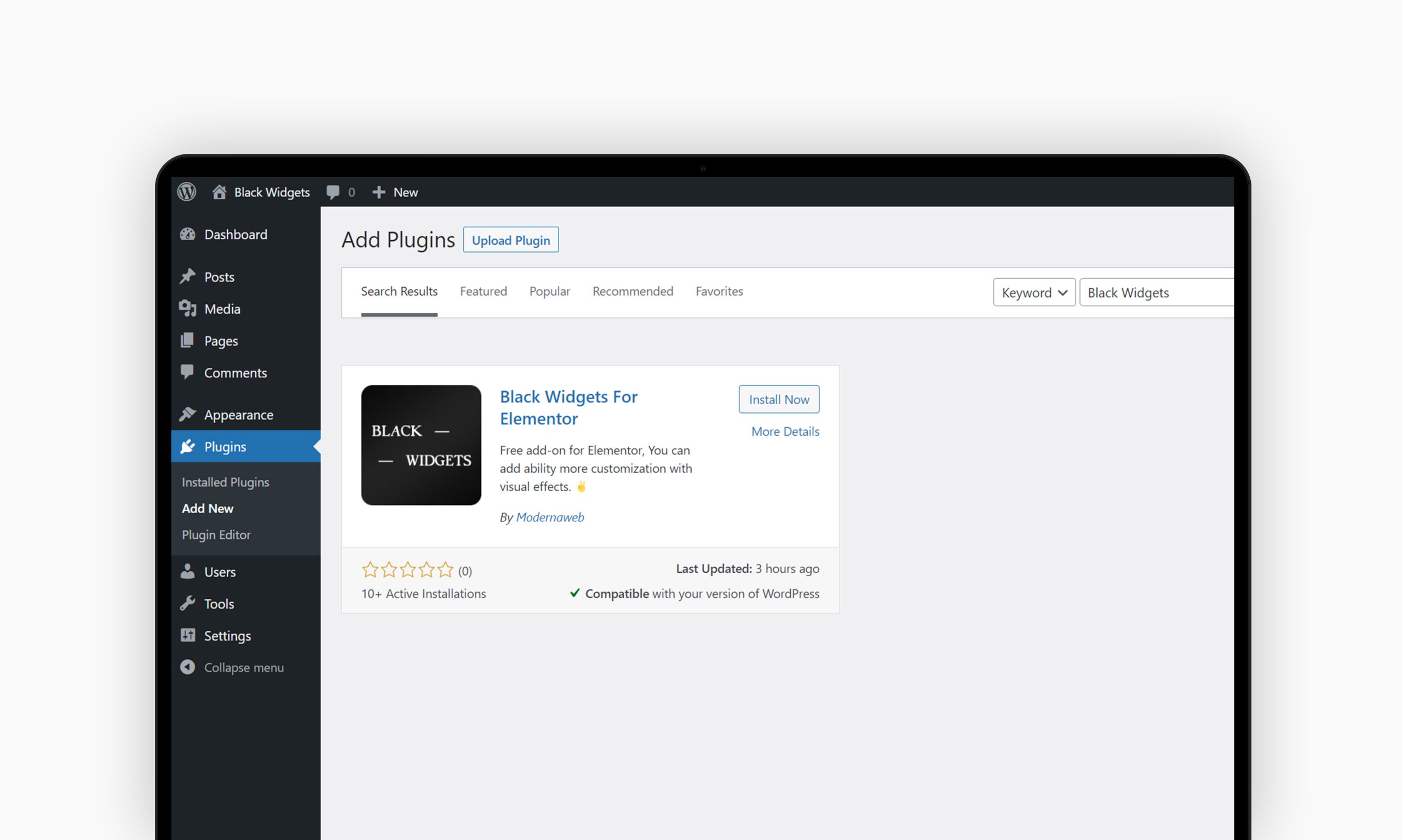
Install Black Widgets
- Log in to your WordPress dashboard
- Click on Plugins > Add New.
- Type Elementor in the search box.
- Click on Install Now .
- After finishing the installation, click on Activate .
- Once again do the steps below for Black Widgets plugin.
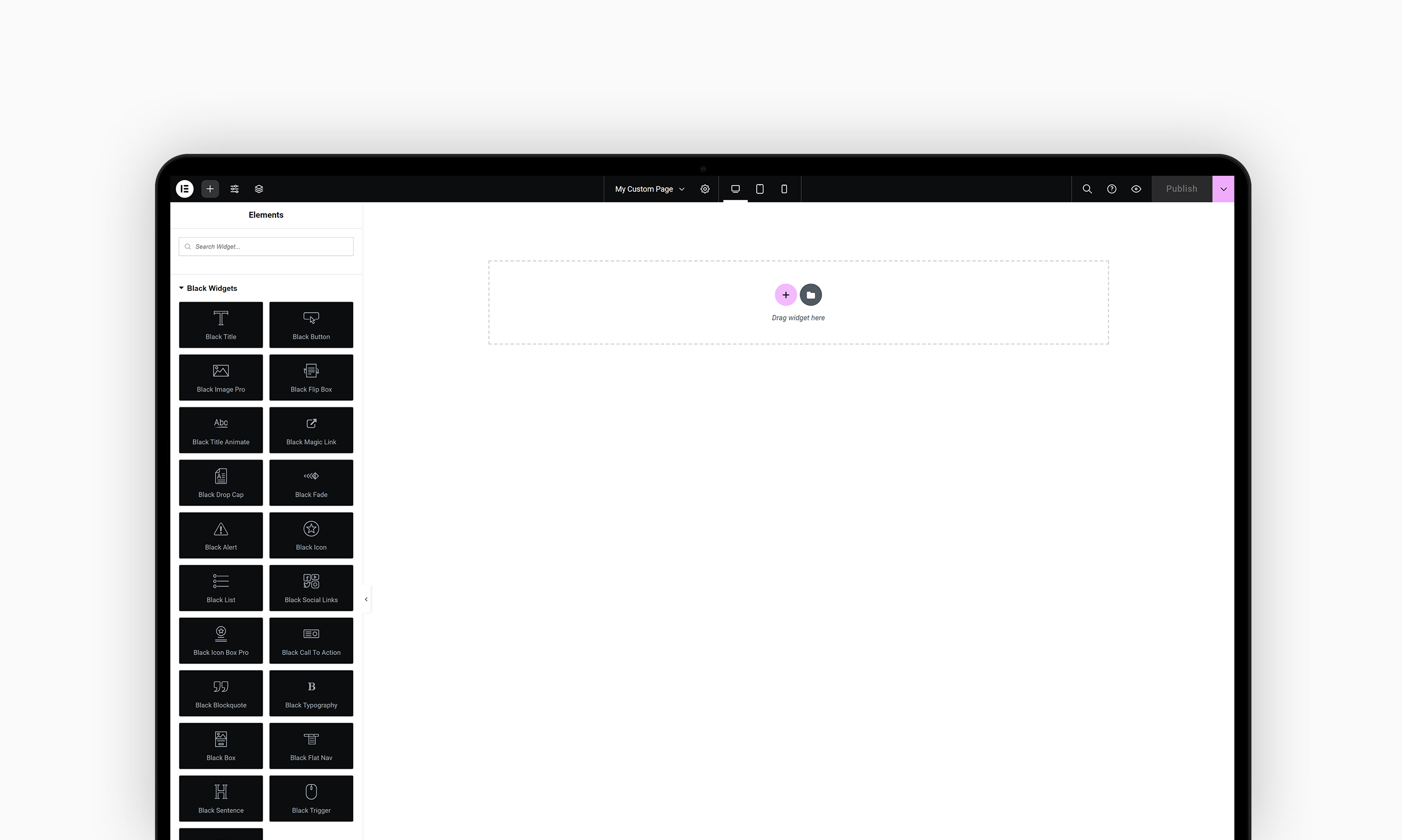
Create Your First Page
- Log in to your WordPress dashboard
- Navigate to Pages > Add New.
- Open the page with Elementor page builder.
- Scroll down in the side panel to find Black Widgets.
- Now drag and drop a widget on your desired area .
- Add your custom styling and Publish the page.
Need Support?
If you're feeling unsure about the installation process or have any queries regarding our products, we're here to support you. Please feel free to reach out to us anytime, and we'll be more than happy to assist you in any way we can — response time Monday - Friday * 19:00 - 23:00 UTC+