Install WordPress, Theme and Plugins
Dsgn is a simple way to start a website that you can start easily, quickly, and free. You will see many adaptations soon, like other Elementor Add-Ons and compatible WordPress Themes.
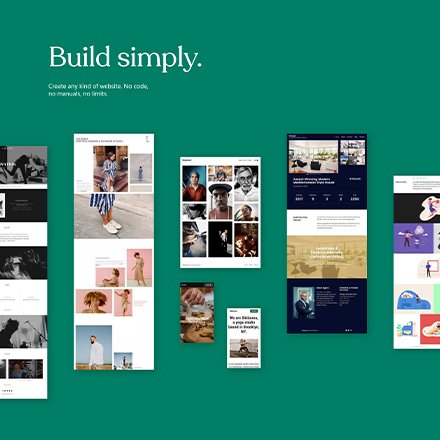
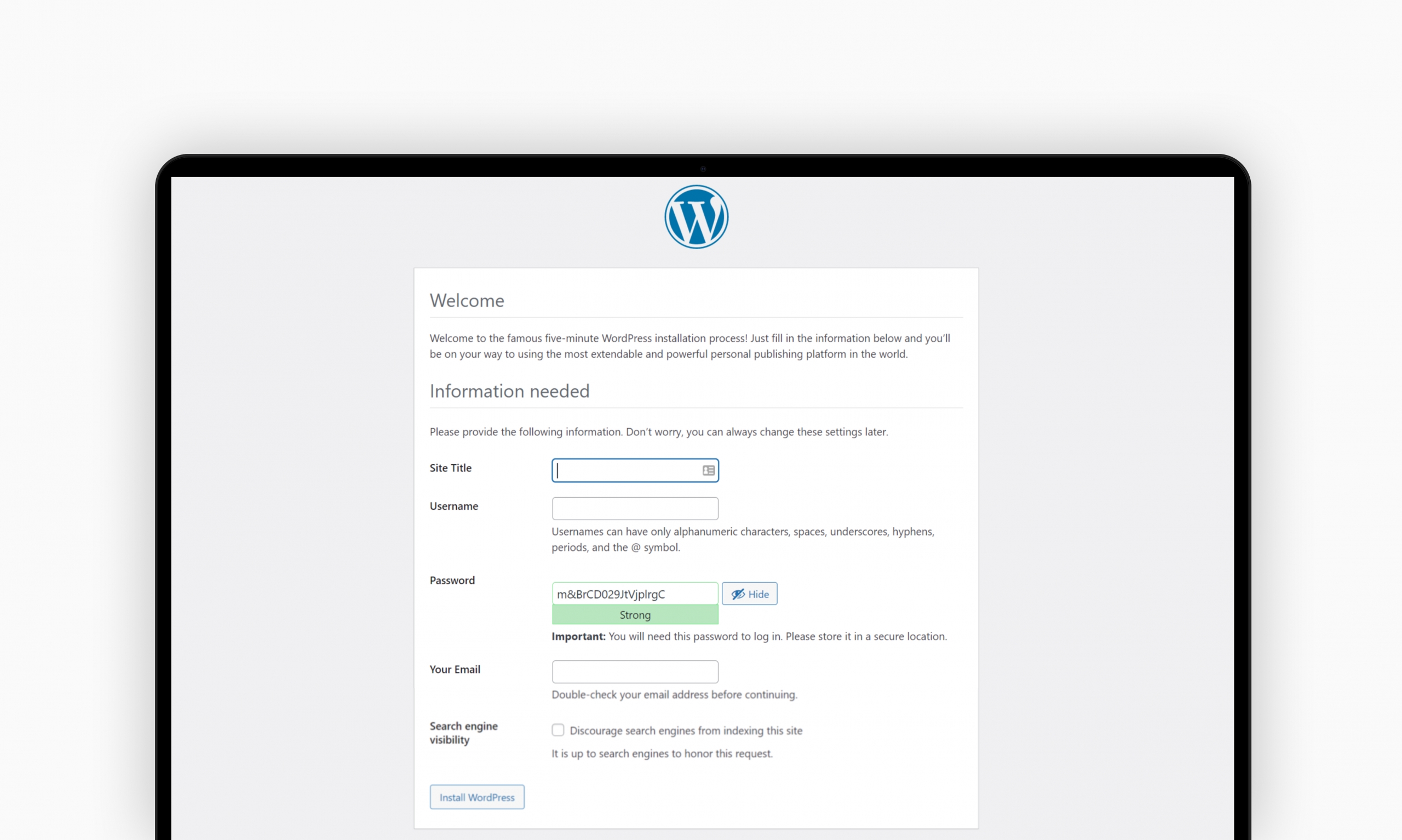
Install WordPress
To install WordPress you can find many videos and documentation so we have included some of the link in the following:
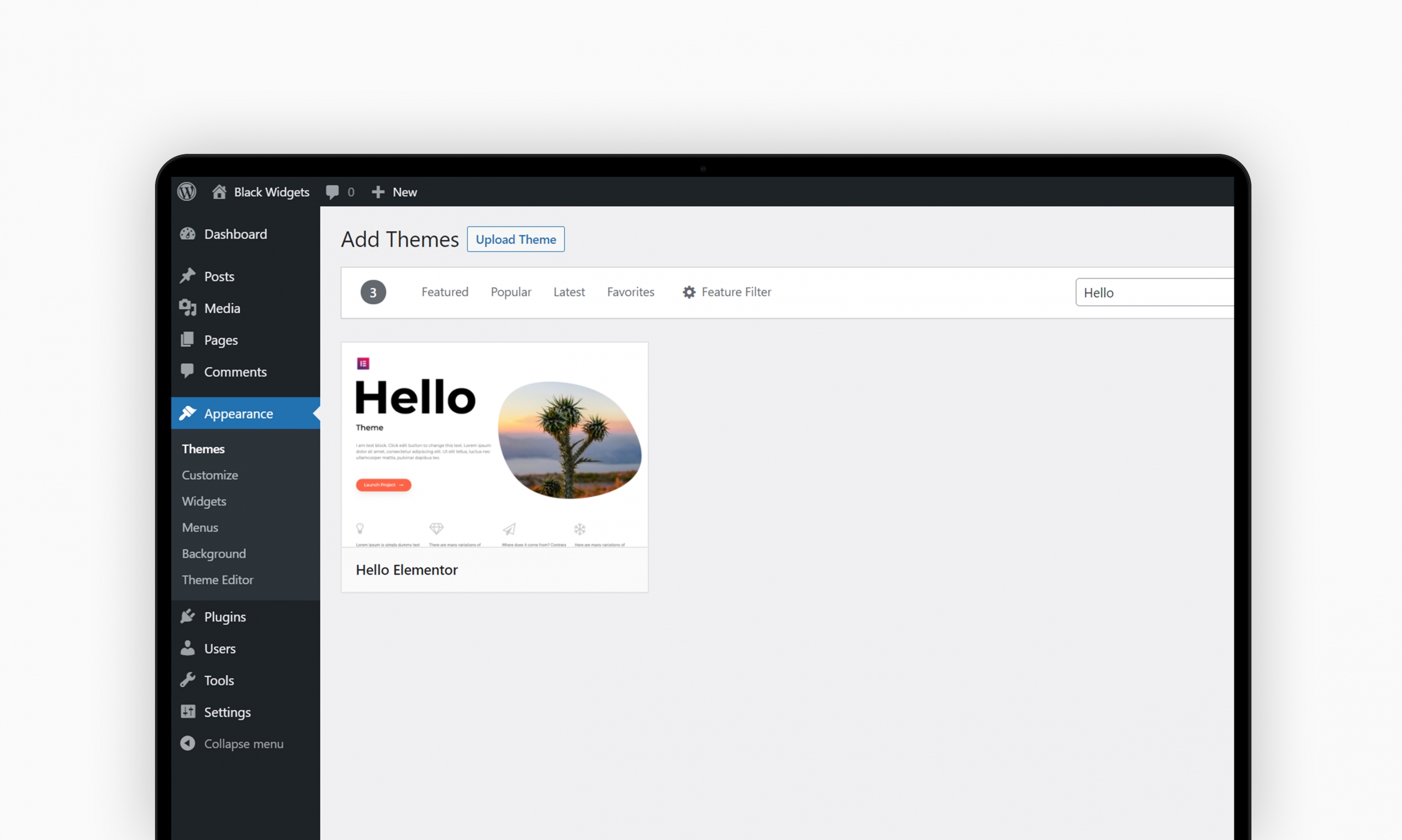
Install WordPress Theme
- Log in to your WordPress dashboard
- Click on Appearance > Themes.
- Click on Add New.
- Type Hello Elementor in the search box.
- Click on Install Now .
- After finishing the installation, click on Activate .
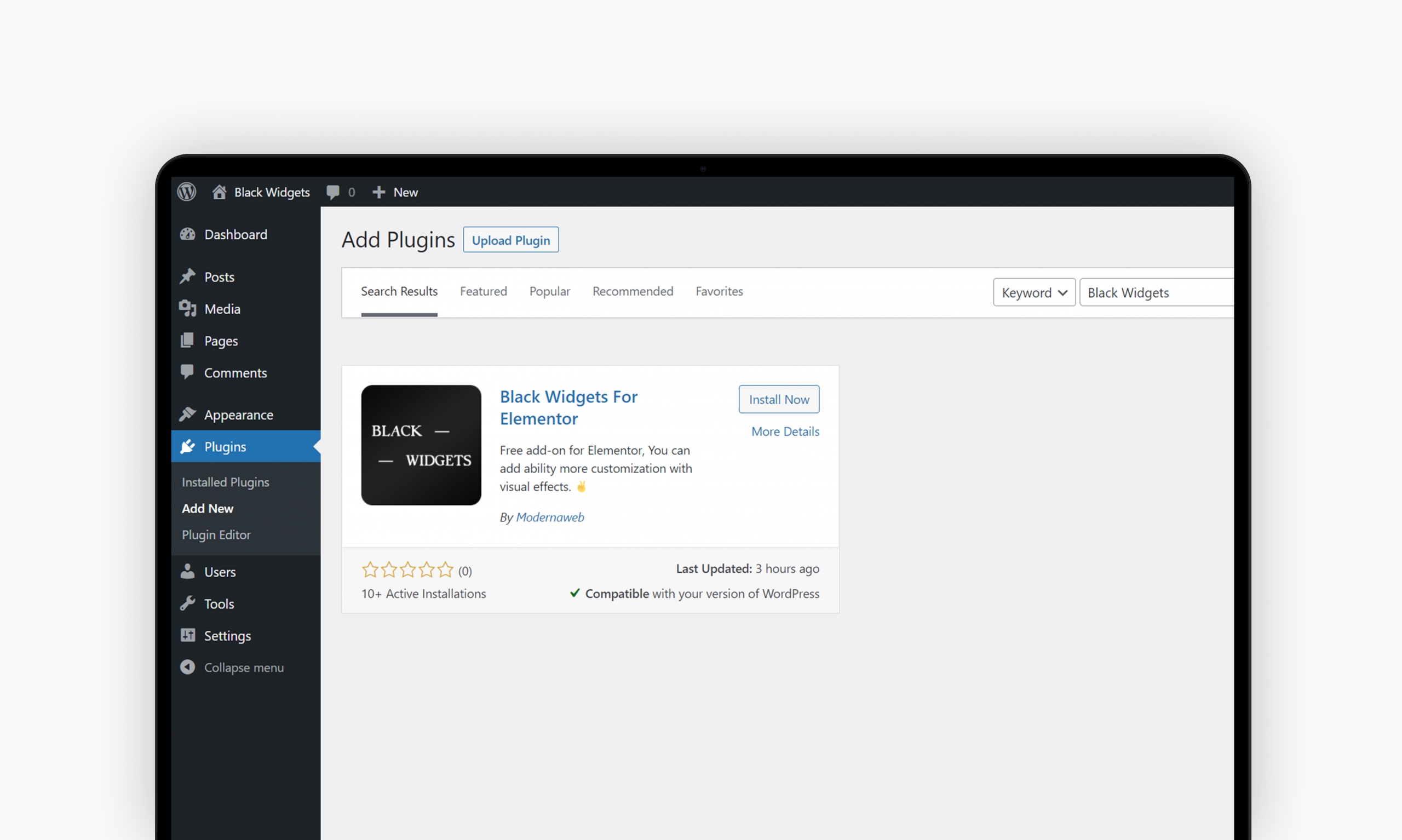
Install WordPress Plugins
- Log in to your WordPress dashboard
- Click on Plugins > Add New.
- Type Elementor in the search box.
- Click on Install Now .
- After finishing the installation, click on Activate .
- Once again do the steps below for Black Widgets plugin.